FDN 5220: Computers in Educational Settings
Tutorials / Discussion Board
Throughout this course, we will use a threaded discussion board as one of our main tools for communication and discussion. Therefore, it is very important that we all become as comfortable as possible with this tool. This section of FDN 5220 will use a board titled Summer FDN 5220, 2004 or something similar that reflects your specific group.. You can get to this board by going to http://vygotsky.ced.appstate.edu/forum and selecting from the list the name your instructor gives you for the correct board. Alternatively, you may go to the board directly by using http://vygotsky.ced.appstate.edu/forum/default.asp?b=32. There are also links to this discussion board throughout the class web pages.The discussion board has various groups on it. You will be asked to interact with your classmates by making entries in these different groups and by responding to the entries of others.
To use our discussion board you must register on it and then log onto the board. To register you need to go to the discussion board and select the Register option.
When participating in a discussion board, there are a few things to keep in mind:
-
Whenever you see a plus sign
beside posting to the discussion board, it means there are replies to
that posting that you can make "visible." Click on the plus
sign once. The embedded posting will appear (with a minus sign
next to it). Click on the minus sign to "collapse" the
thread.
-
If you wish to make a correction after you have posted a reply, you can click on the eraser icon and make your correction.
-
We have found that this discussion board does not like "cut and paste" processes from MS Word. (Go fingure).
-
If you are having trouble with your discussion board, log off of your internet browser and then log back on.
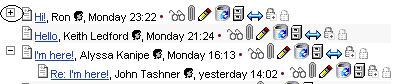
You have the option to click on each individual plus or you can press the plus at the very top of the screen if you would like to see all of the replies with only one click.
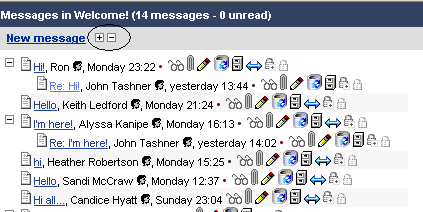
When replying to a particular statement click on the reply option instead of new message. If you click new message the discussion board will place your message on a line by itself instead of under the message that you are responding to. The idea of a discussion board's layout is to emulate - as best it can - the flow of a discussion. So, if you have a reply to something someone posted - choose "reply." If you have a thought you'd like to share that is the result of your reading of a posting - a concurrent thought, perhaps, but not necessarily a "reply" - then choose the "new message" option.
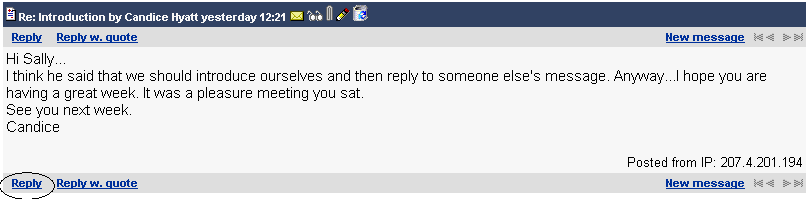
If you would like include the message that you are replying to, in your response, click the reply w. quote option instead of just the reply.
Home | Topics | Tasks | Resources | Schedule | Links | Discussion Groups | Contact
© Copyright 2002. Stephen C. Bronack, Ph.D. All Rights Reserved.