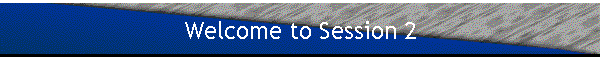
Elements of Computer Enhanced Instruction.
"Argue for your limitations, and sure enough, they're yours." -- Richard Bach
Review
List 3-5 major concepts you learned or relearned from the assignments in Session 1. In groups of 3, please share your experiences in completing the assignments. List 3 major questions raised from your experiences.
Describe your international communication experience.
In groups of 2-3, describe the new computer tool you learned and how you might use it with students.
What have been your experiences in using computers in instruction, whether as a student or teacher? What computer tools are available for you to use in building a learning environment?
In groups of 2-4, explore the vision of the state of NC for computer technology in higher education. Where can you find evidence? List and describe 5 "nuggets" or major themes you find in these reports.
Technology plan for NC Community Colleges: Is there an updated one? http://www.ncccs.cc.nc.us/Reports/Legislative%20Reports/irtp.pdf
Demographics and Higher Education in NC: Long Range Planning. The Future Environment for Higher Education: THE UNIVERSITY OF NORTH CAROLINA BOARD OF GOVERNORS ADOPTED, January 14, 2000. http://www.northcarolina.edu/aa/planning/reports/longplan/future.cfm#a
From your readings, try to conceptualize the idea of computer literacy? How may it be defined from the needs of your students in your institution? Is there a base knowledge that all students must have? If so, what is it? How should it be taught?
There may be may be several ways to conceptualize computer instruction. These may be add-ons to face to face instruction as well as stand alone instructional systems.
Examples:
Learning from computers: drill and practice, tutorials, intelligent tutoring systems.
Learning about computers: computer literacy
Learning with computers: mindtools- critical thinking and a constructivist approach.
Each of these may be used with different delivery systems.
Consider in small groups of 2-3 how computers are used in your classes and in your school. Share examples of ways you are currently using computer technology for each category.
Explore theories concerning adult learning. What is constructivism and how does it relate to educational practice?
Determine how each of the following tools might be used as mindtools in instruction. ( I have taken this organization from Johassen's Computers as Mindtools for Schools. Mindtools are defined as using selected computer applications as cognitive tools for engaging and enhancing multiple forms of thinking in learners. Mindtools: Affording Multiple Knowledge Representations for Learning may also help you understand these ideas.
Semantic organizational tools. (Databases, concept maps).
Dynamic modeling tools: ( Spreadsheets, expert systems, systems modeling, microworlds).
Interpretation tools: (Search tools, visualization tools).
Knowledge construction tools: (Hypermedia).
Conversation tools: Synchronous conferencing and asynchronous conferencing using text, audio and video.
In small groups, search for examples of teaching models using constructivism in higher education. Compare and contrast these ideas with the ones you explored in the maricopa site.
Lunch Questions: What tools do you currently have available at your site (institution) for developing computer enhanced programs? In what ways can you use these computer tools available to you to foster more thoughtful communication among and between students and other experts? What would you need to get started or to expand what you are now doing? Is there a need in your community to do so? How would you begin?
Summary of lunch questions
Distance Learning environments.
How do we use computer technologies for learning at a distance. What does distance learning look like at your school? Who is in charge? Who is involved, what is done, how is it done? What tools are used and what evaluation needs to be done?
Does the role of students and instructors change in your DE environments?
Explore the resources available at the following sites:
September 19, 2002 http://www.uwex.edu/disted/denews.html
http://www.ncccs.cc.nc.us/Distance_Learning/vlc_newsletters.htm
http://www1.appstate.edu/dept/adultbasic/vision_wheel.html
Exploring models for distance education. Locate and describe different models for distance education delivery.
Delivery systems (synchronous and asynchronous)
Issues:
1. Talking head
2. Collaborative groups within a site.
3. Collaborative groups between sites.
1. Use of presentation tools
2. Website(s)
3. Case study analysis
4. Others
In small groups, discuss ideas for creating a series of learning activities for your course(s) that require students to engage each of the major tools (word processing, databases, spreadsheets, telecommunications and hypermedia.) These activities should include:
Problems to solve.
Knowledge to structure.
Assurance that each group member in class will achieve competence with each type of tool.
Requires the collecting, analyzing and decision-making and presentations of the information (content) to be learned.
Actively involves collaboration within and between groups.
These projects will be presented to the entire class and invited professionals at the end of the semester.
Assignments:


